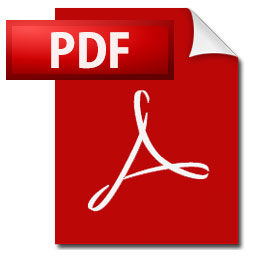Sharing information is the key to growth in the modern business world. This is because as the old adage goes: “Knowledge is power” and the ability to facilitate the sharing of knowledge is how your company can grow as well as those who work for you. Sharing information has become easier in recent years. With the advent of sharing platforms, cloud technologies, and various other online tools for storage and sharing, the ability to share information has gotten easier and easier. While these online tools are great there are some limitations when it comes to sharing. One of the limitations can come from size. If you are working with larger files, it can be difficult to store or save them, especially if these files are in large quantities. Depending on which type of files you are working with, there are some ways to circumvent this issue. For example, if you are working with PDFs as many companies do then there is a way for you to avoid this problem altogether.
Probably the most common type of document that people encounter at work is the PDF. There is a reason for this. The PDF is a widely used document due to its versatility. The PDF can be used across different platforms, devices and with different operating systems. This makes it a perfect document type for sharing since it does not matter which system the person who is sharing or receiving a file has. This is why PDFs are so useful, but there can still be an issue. What if the PDF file is also too large to share by email or through a simple message? Thankfully, there is a way around this issue. Although PDFs can be quite large if they are large files such as a book or a major report, by having a PDF editor you will be able to overcome this issue.
Use PDF compression software
If you are working with PDFs, then it means that you have or at least should have a PDF editor. A PDF editor is a type of tool or program that can be used to work with PDFs. While most people use PDF editors to simply write on a PDF or use it as a way to fill in a PDF document, there are other ways that you can use it. One of the things that you can do with a PDF editor is compress a PDF. When we are working on a larger report or book, for example, the PDF we want to send to someone might be otherwise too large to email or simply send. This is when we might want to use the compress PDF tool. It can compress the PDF into a reasonable size and allow for easy sharing.
Reduce the number of images in your PDF
Conversely, if you do not wish to simply compress the PDF you can reduce the size in other ways. Sometimes a PDF that we are working on has a lot of images, maybe even too many. If a PDF has a large number of images and these are large pictures, then it might add unduly to the size of the PDF. In this situation, we can simply reduce the number of images within the PDF by removing them. This is as simple as highlighting the image and then deleting it. You can do this with multiple images, but make sure that they are not critical to the overall structure of the PDF and its contents.

Compress images in your PDF
There might be circumstances where we do not want to remove images from your PDF. This could be because they are important pieces of content related to the project. This means that something else must be done in order to reduce the file size without having to remove some of the images and other media within the PDF. To do this we can use the optimize tool and compress just the images themselves. To do this, one simply needs to go to the optimize option (different _DFS might be labeled differently) and choose the option to compress images within the PDF. This will make the PDF smaller and not distort or remove content that might be critical to the overall function of the document.
Remove unnecessary content
Sometimes when we are working on something as part of a group collaboration effort, many things that might be included in the PDF do not really need to be there. This could be links, images, text, and other media. Before you send or share a PDF, always make sure to edit it and remove unwanted or unneeded content. This is a best practice due to it making your document more efficient in a communication sense and less burdensome on the storage of the person and/or company you are sharing the file with.
Use online PDF compression tools
If you do not have access to PDF editing software on your device and need to compress a PDF there are still ways to achieve this without having to buy a PDF editor. There are online compression services that will take your PDF and compress them into a smaller file. Doing this will not affect the overall file since the person who unpacks it will be able to see everything. This does require the person who is working on it on the other end to have some form of PDF editor though.
As data sets and files become larger and larger, storage spaces are trying to keep up but with the right tools, this problem can be easily solved. If you work with large-scale PDF files then by simply having an online PDF editor or some other compression tool you will be able to reduce the size of the PDF you are working on. By doing this you will make it easier to work with and share potentially vital documents with your coworkers, boss, or customers.